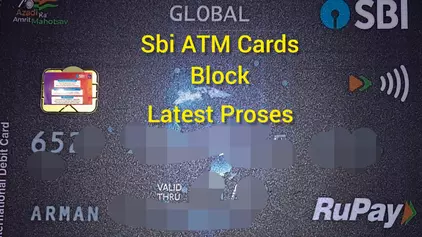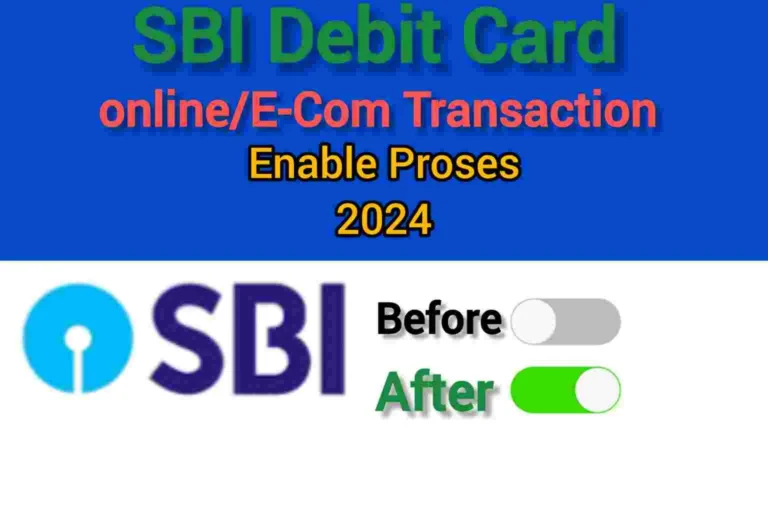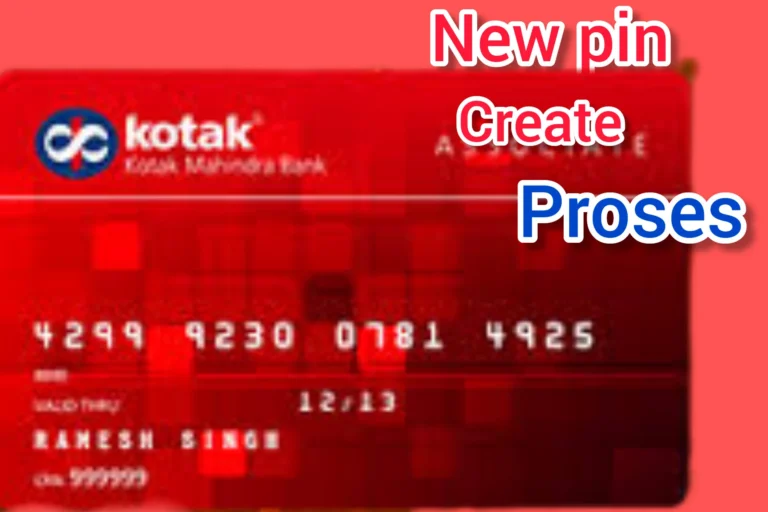Sbi atm card block 2024 Latest Prosess
Introduction Atm Cards:
The State Bank of India (SBI) issues ATM cards, also referred to as debit cards, to account holders for convenient access to their funds. These cards allow users to withdraw cash, check balances, and conduct other banking transactions at ATMs. Moreover, SBI ATM cards are applicable for point-of-sale (POS) transactions at diverse merchants accepting card payments.
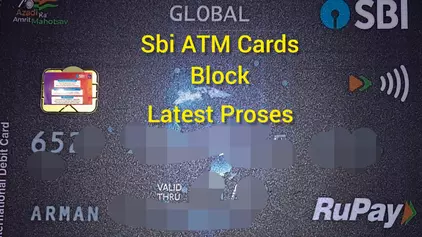
UPI pin Set without debit card or Using Addhar Card UPI Pin Set
SBI offers different types of ATM cards, each with its features and benefits. These cards may include classic debit cards, platinum debit cards, and more, depending on the account type and customer preferences.
| Bank Name | State Bank of India (SBI) |
| Card Type | Debit Card |
| Instant Block Link | Click here |
| Official Website | https://sbi.co.in/ |
To obtain an SBI ATM card, you typically need to have an active account with the bank. Ensure you keep your ATM card secure and report any loss or theft promptly to the bank to prevent unauthorized transactions.
I Will Provide 2 different method for Sbi ATM Cards Block online and Offline.
Offline Atm Card’s Block
- Customer Care Helpline: Call the SBI Customer Care helpline at 1800112211 (toll-free) or 18004253800. Opt for the option to block your ATM card and follow the automated instructions provided to complete the blocking process.
- SMS Blocking: Send an SMS from your registered mobile number. Compose the message in the format: BLOCK XXXX (XXXX is last 4 digits of your card number) and send it to 567676 to initiate the ATM card blocking process.
Online Atm Card’s Block
- Internet banking: To block your atm card online, access your SBI internet banking account. Visit the “ATM Card Services” section and follow the provided instructions to securely block your card.
- Official Website: click this link and open sbi official website then (i) Enter Account Number, (ii) select Country, (iii) Enter Registered mobile number then Fill Captcha and Click submit button. Then you will see how many active cards you have in your account. Select the one you want to block and click on the submit button the card will be completely blocked.
The ATM card blocking information given above should have a mobile number link with this account number to work.
If you do not have an active mobile number with your account then you can block your debit card at the home branch.
Note: Once a card is blocked, it cannot be unlocked online.