A debit card’s online transaction refers to the use of a debit card to make purchases or payments over the internet. When you use your debit card for an online transaction, you provide the card details, such as the card number, expiration date, and CVV/CVC code, to the merchant’s website or payment gateway. The transaction amount is then deducted directly from your linked bank account.
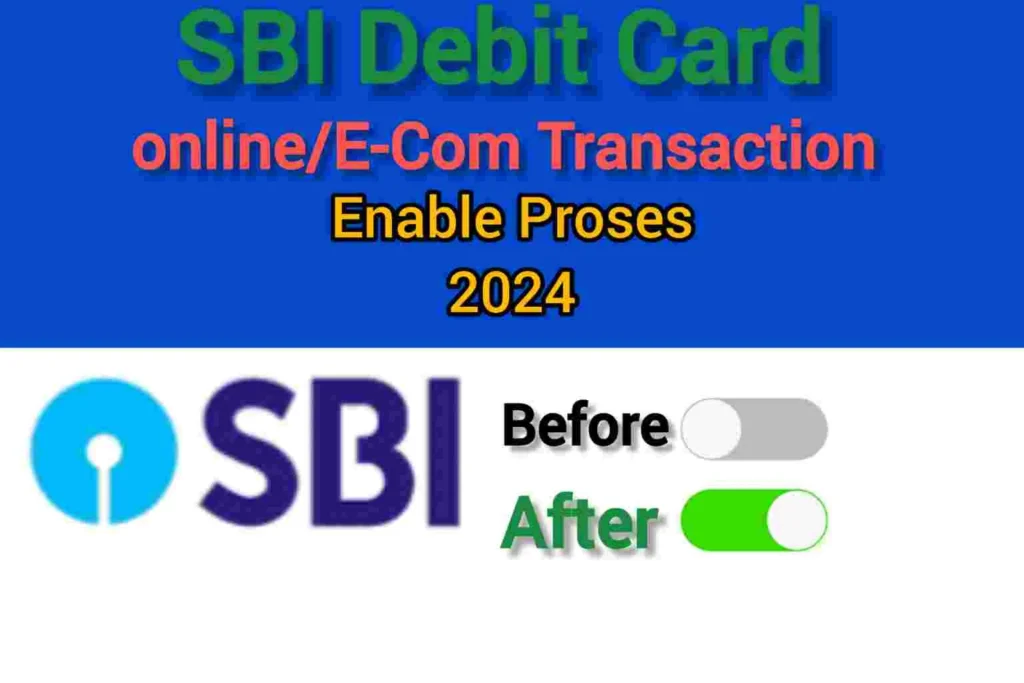
Sbi atm card block 2024 Latest Prosess
Table of contents
Online transactions with a debit card are typically secure and convenient, allowing you to shop or pay bills online without the need for cash. However, it’s essential to ensure that you’re using secure websites and platforms to protect your card information from fraud or unauthorized use.
What Process Follow to Activate Your debit Card for Online transaction?
You can enable your debit card for online transactions by following 3 processes
- Online
- Offline
- Branch visit
Online Activation:
Internet banking-
- Login to Online Banking: Access your SBI online banking account using your username and password.
- Navigate to Card Services: Look for the option related to card services or manage cards within your online banking portal.
- Select Your Debit Card: Choose the debit card you want to activate for online transactions from the list of cards associated with your account.
- Activate Online Transction: There should be an option to activate online transactions for your selected debit card. Click on it.
- Verification: You may need to verify your identity or enter an OTP (One-Time Password) sent to your registered mobile number for security purposes.
- Confirmation: After successful verification, you should receive a confirmation message indicating that your SBI debit card is now activated for online transactions.
If you encounter any difficulties during the process, you can also contact SBI customer service for assistance.
Offline Activation
Through Customer care
To activate your SBI debit card for online transactions through a call, you can follow these steps
- Dial SBI Customer Service: Call the SBI customer service helpline 1800 1234 / 1800 425 3800. You can find the number on the back of your debit card or on the SBI website.
- Select Language and Option: Follow the automated voice prompts to select your preferred language and navigate through the options.
- Choose Card Services: Look for the option related to card services or debit card activation. The exact wording may vary depending on the menu options.
- Speak to a Representative: If you prefer to speak to a customer service representative directly, you can usually do so by selecting the appropriate option or waiting for the option to speak to an agent.
- Provide Details: You’ll likely need to provide details such as your account number, debit card number, and other identifying information for verification purposes.
- Request Activation for Online Transactions: Inform the customer service representative that you would like to activate your SBI debit card for online transactions.
- Verification: The representative may ask you some security questions or send an OTP (One-Time Password) to your registered mobile number for verification.
- Confirmation: Once the verification process is complete, the customer service representative will confirm that your SBI debit card is now activated for online transactions.
Make sure to keep your debit card details secure and never share them with anyone over the phone or through any other means except official channels.
ATM Visit
To activate your SBI debit card for online transactions through an ATM, you can follow these steps.
- Visit an SBI ATM: Locate a nearby SBI ATM and insert your debit card into the card slot.
- Enter PIN: Enter your ATM PIN to proceed.
- Select ‘Services’ Option: Look for the ‘Services’ option on the ATM screen menu.
- Choose ‘Online Transactions: From the list of services, select the option related to activating online transactions. This option may be labeled differently depending on the ATM interface, but it typically involves activating online transactions or setting transaction limits
- Confirmation: Follow the prompts on the screen to confirm your selection and complete the activation process.
- Receipt: Once the activation is successful, the ATM will provide a confirmation message on the screen. You may also receive a printed receipt confirming the activation.
- Wait for Confirmation SMS: After completing the process at the ATM, you might receive an SMS notification confirming the activation of online transactions on your debit card.
Ensure that you keep your PIN and debit card details secure and do not share them with anyone. If you encounter any issues during the process, you can contact SBI customer service for assistance.
Branch visit
To activate your SBI debit card for online transactions by visiting a branch, you can follow these steps.
- Visit an SBI Branch: Locate a nearby SBI branch and visit during their operating hours.
- Bring Necessary Documents: Carry your SBI debit card and valid identification documents such as Aadhaar card, PAN card, or passport for verification purposes.
- Approach the Bank Staff: Upon entering the branch, approach the bank staff at the customer service or help desk counter.
- Request Activation for Online Transactions: Inform the bank staff that you would like to activate your SBI debit card for online transactions.
- Provide Necessary Information: The bank staff may ask you to fill out a form or provide details such as your account number, debit card number, and other relevant information for verification.
- Verification Process: Depending on the branch’s procedures, you may need to undergo a verification process to confirm your identity and ownership of the debit card.
- Confirmation: Once the verification process is complete, the bank staff will activate your SBI debit card for online transactions.
- Test the Activation: After leaving the branch, you can test the activation by attempting to make an online transaction using your SBI debit card.
If you encounter any issues or have questions during the process, don’t hesitate to ask the bank staff for assistance.
FAQs on Sbi Debit Card Online transaction enable
=> It takes minimum 1 minute, sometimes it can take 24 hours.
=> Yes, there should be a mobile number link with the account.